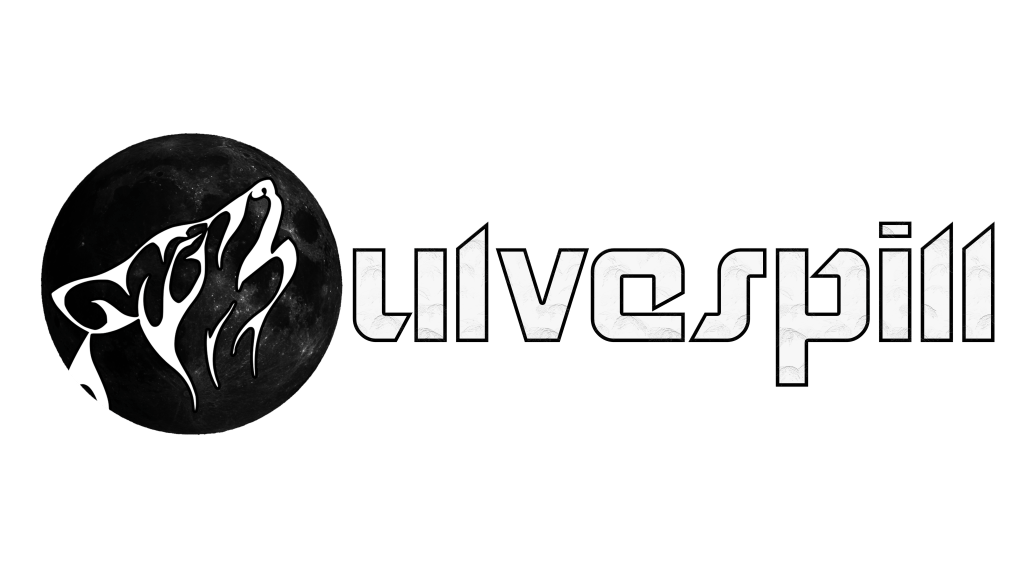Are you struggling to update your PS4 directly from your console?
Or did you just recently change your internal hard drive and need to reinstall the operating system? Well, here is how to do so!
Here is what you need
- Laptop or PC with internet
- USB storage device (needs to be 955MB of free space)
- PS4 controller (Dualshock 4)
- A PS4 console (or PS4 Slim / PS4 Pro)
- Micro USB cable (Dualshock 4 charging cable)
First off, turn on your laptop or PC and connect your USB device to it. Make sure that the USB device is empty. Create a folder named PS4, inside that folder create another folder named UPDATE. The direction should look like this: (You create a folder by right click on your mouse, same with renaming a folder.)
USB Storage device → PS4 → UPDATE
– Next step is to download the system file. (You can download from PlayStation right here)
Once the download is finished, save the file in to the UPDATE folder you created in the first step. It’s very important that you make sure that the name of your file is “PS4UPDATE.PUP”. (If not rename it by right clicking on your mouse)
– Once that is done, turn off your PS4 completely. Make sure that nothing is glowing.
– Connect the USB drive to your PS4 (directly) and then press the power button on the PS4 system for at least 7 seconds (you shall hear the system beeps a second time). Your PS4 system shall now starts in safe mode
– Select “Initialize PS4 (Reinstall System Software)”
Follow the on screen instructions
If your PS4 doesn’t recognize the update file, make sure that the folder names and file name are correct. Use single-byte characters using uppercase letters.